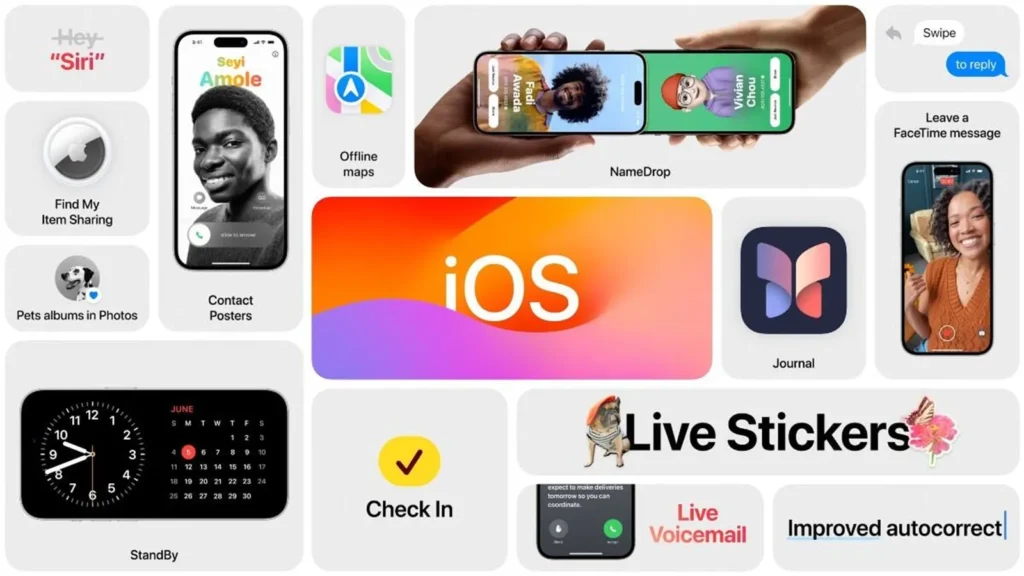I recently stumbled upon a feature in iOS 17 that had slipped my mind: StandBy mode. Despite its existence since September 2023, I hadn’t explored it until now. It’s essentially a smart display feature for your iPhone while it’s charging, akin to Google Nest Hub or Amazon Echo Show.
StandBy mode activates automatically when your phone is placed on a charging stand, locked, and in landscape orientation. It offers essential information like time, photos, or widgets, making it perfect for bedside or desk use. The display glows red in dark environments, reminiscent of Night Mode on the Apple Watch Ultra 2.
My journey to StandBy mode began with the Anker MagGo Wireless Charging Station. Unlike other charging docks, it’s compact, silent, and supports MagSafe charging at 15W. The station also features a 5W charging pad for AirPods and a fold-out Apple Watch charging puck.
This charging dock introduced me to StandBy mode, transforming my iPhone into a functional smart display. It’s a sleek, portable solution that complements any space without sacrificing functionality.
With StandBy mode, I bid farewell to my Google Nest Hub, relying solely on Siri for smart home management. Siri seamlessly controls lights, adjusts the thermostat, and provides weather forecasts, eliminating the need for an additional smart speaker or display in the bedroom.
The Anker MagGo Wireless Charging Station isn’t the only option for experiencing StandBy mode. Various charging docks on the market offer compatibility with MagSafe charging, enabling StandBy mode activation on supported devices.
The versatility of StandBy mode, coupled with the convenience of MagSafe charging, makes the Anker MagGo station a worthwhile investment. Priced at $110 and bundled with essential accessories, it’s a compelling choice for streamlining your charging setup.
If you’ve overlooked StandBy mode like I did, now’s the perfect time to give it a try and unlock its hidden potential. It’s a feature that adds functionality and convenience to your charging routine, transforming your iPhone into more than just a device that charges overnight.
The catalyst for my journey into StandBy mode was the Anker MagGo Wireless Charging Station. Unlike other charging docks I’d used in the past, the MagGo station stood out for its compact size, silent operation, and support for MagSafe charging at a brisk 15W. Its design features a convenient 5W charging pad for AirPods and a fold-out Apple Watch charging puck, making it a comprehensive solution for charging multiple devices in one neat package.
Upon integrating the Anker MagGo into my charging routine, I was introduced to the world of StandBy mode. The seamless activation of StandBy mode, coupled with the MagGo’s compact and portable design, instantly transformed my iPhone into a functional smart display. The MagGo station’s unobtrusive presence on my bedside table or desk complemented the space without sacrificing functionality, making it an ideal addition to my setup.
The real game-changer, however, was the shift in how I interacted with my smart home ecosystem. With StandBy mode providing essential information at a glance, I found myself relying less on my Google Nest Hub for smart home management. Instead, I turned to Siri, who seamlessly handled tasks such as controlling lights, adjusting the thermostat, and providing weather forecasts. This newfound reliance on Siri not only streamlined my interactions but also eliminated the need for an additional smart speaker or display in my bedroom.
While the Anker MagGo Wireless Charging Station served as my entry point into StandBy mode, it’s worth noting that there are various charging docks on the market that offer compatibility with MagSafe charging, enabling StandBy mode activation on supported devices. Whether it’s the MagGo station or another charging dock, the versatility of StandBy mode, coupled with the convenience of MagSafe charging, makes for a compelling proposition.
If you like the article please follow on THE UBJ.