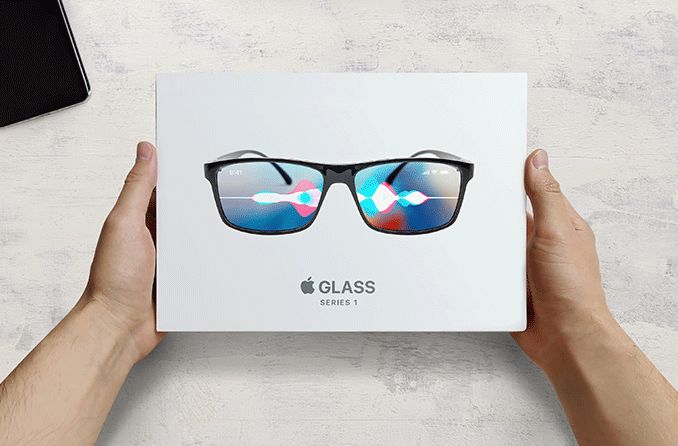The brightness and clarity of the freshly released Viture Pro smart glasses are noticeably better than those of the previous model. After putting them through a few weeks of testing, I was pleasantly surprised to discover a special capability that lets me utilize my iPhone like a spatial computer. I’ve been looking for a decent mobile desktop solution for a while now, one that would allow me to work remotely without compromising the multiscreen functionality of my home office setup. This time, I tried the Viture Pro as a viable alternative to a laptop, even if the Meta Quest 3 was a close second. I’ve tested all the greatest smart glasses to find a workable solution.
The new trackpad mode that was added to the SpaceWalker software is one of the Viture Pro’s most notable features. In order to move a pointer on the virtual screens of the Viture Pro, I can tap and drag on my iPhone in this mode. A simple and accurate cursor control is one of the most important productivity elements missing from most display smart glasses, albeit they sometimes come with mobile apps that allow you to see up to three browser windows. The new trackpad mode offered by Viture is a game-changer as it solves this particular issue.
It was hard to have to hold the phone to move the cursor and set it down to text on my Bluetooth keyboard when I tried to use Xreal’s fantastic Air 2 display glasses with my phone earlier. While this is excellent for casual surfing and watching videos, Viture’s default option turns my phone into a virtual laser pointer, akin to Xreal’s Nebula app. But it’s not the ideal option for business when it comes to the iPhone keyboard. A mouse or trackpad is similarly essential for accurate control without requiring me to continuously lift my phone, and nothing surpasses a physical keyboard for quick typing and editing.
With Viture’s SpaceWalker app now including a Trackpad mode, I can tap and drag on my iPhone’s screen to control a cursor that appears on the Viture Pro’s virtual screens. After pairing a Bluetooth keyboard to my iPhone, the combination behaves like a spatial computer, significantly enhancing my productivity on the go. This setup allows for a seamless transition from my home office to a mobile workspace without sacrificing the efficiency of multiple screens.
With displays that can reach 1,000 nits, the Viture Pro smart glasses are incredibly bright, making them simple to see indoors. With its electrochromic dimming feature, the glasses can darken surrounding light by 99.9%, making them ideal for use in bright environments or outdoors. This guarantees that the screens are always readable in any kind of setting. I usually sit under five 60-watt daylight LED lamps, with a window approximately a foot to my left, to give you an idea of how easy it is to see text with Viture Pro. Although I don’t need to utilize the dimming option to use the glasses, it is useful if I use them outside.
Unlike VR or AR devices that use image processing to angle and warp virtual displays so they appear to hover in 3D space, display smart glasses like the Viture Pro present a flat virtual screen aligned with the actual OLED panels, resulting in very crisp text. Viture includes diopter adjustment dials to fine-tune the sharpness further, even if you have myopia. This feature ensures that users with varying vision needs can achieve optimal clarity.
The Viture Pro’s SpaceWalker app, which enables multiple virtual displays, runs on an iPhone. This sets the Viture One and Pro apart from competing solutions from Xreal, RayNeo, and Rokid, which only have Android apps. I needed an adapter to use it with my iPhone 13 Pro Max since it has a Lightning port instead of the more modern USB-C port of the iPhone 15. Once connected, I opened the mobile app and immediately saw a giant screen floating in front of me. The home screen shows a news feed in the center, preference settings in a left sidebar, and a few apps on the right.
Most apps are geared towards media consumption, but the browser was what I was most interested in. I write in Lex.page, a secure online text editor, before transferring my articles to their final location for the last touches. I like to keep Gmail or a social media website open to stay in touch with colleagues, and the third window is for the topic I’m researching. Multitasking on an iPhone is easy with Viture Pro and the SpaceWalker app. It’s like having three bright, crisp 1080p monitors perfectly positioned with no glare or dust interfering with my view. Compared to my two vertically stacked 1440p monitors, I have plenty of screen space and clarity.
While the spatial computing experience is nice, a few small issues kept me from wanting to use this setup full time. While trackpad mode supports pointing, clicking, and scrolling, I couldn’t right-click or drag to select a block of text. I adapted by using the arrow keys on my keyboard to select text. Viture’s SpaceWalker app recognizes when I rotate my head, sliding another screen into view as I turn to the left or right. The tracking is good, but not as reliable as a VR headset. Sometimes I had to reset the view with a button below the trackpad. I switched head tracking off to avoid an unwanted shift in my view. In this mode, a two-finger swipe scrolls the screens or chooses a window from the bottom dock.
Trackpad mode is new, so I’m hopeful Viture continues to refine the experience. Since most of my work takes place in a browser, Viture Pro very nearly served as a laptop replacement. The Viture Pro iPhone app is unique among smart glasses, but there’s also a SpaceWalker app for all my other devices. I can connect it to my Samsung Galaxy S20 phone, MacBook Air, and Windows PC. The Android app is quite similar to using Spacewalker on an iPhone, and the browser is the app I used most. Some web apps have issues with the SpaceWalker browser. For example, Google Sheets gave a warning that the browser wasn’t compatible, and I couldn’t access the bottom tabs to switch spreadsheets. It would be great if I could use Chrome or Safari, but Viture needed a custom solution for the virtual displays.
Opening up several display modes, such stacked screens vertically, a mix of horizontal and vertical screen orientations, and an ultrawide screen, is what happens when I connect to my Apple computer or PC. Any browser or installed app will work for me. It may not be the best mobile productivity option, but pairing my iPhone with Viture Pro is still a really practical and small setup. When using smart glasses for work, I would still link them to a Windows laptop or MacBook so that I could keep my head up and use any app, significantly increasing my desktop area.
Among the greatest smart glasses out there are the Viture Pro, and the SpaceWalker app is updated frequently to fix bugs and add new features by the developer team, who also takes user feedback seriously. Viture is the brand to acquire if you have an iPhone and are interested in smart glasses with displays. The Viture One Pro, One, and Lite are the three models available. The normal model is likewise extremely impressive, but the displays on the Viture Pro are the best. On the Viture website, all the information is available.
If you like the article please follow on THE UBJ.