Google Messages is a widely used app for text-based communication among Android users, serving as the default messaging app for many Android and Wear OS devices. It functions as Google’s equivalent to Apple’s iMessage, providing users with the ability to exchange instant messages, SMS, and RCS messages.
Over the years, Google Messages has undergone several significant upgrades, evolving from its previous iteration as Android Messages. One notable enhancement is the integration of Rich Communication Services (RCS), a protocol that enables advanced messaging features such as read receipts, typing indicators, and higher-quality media sharing.
With the introduction of RCS, Google Messages now offers a more robust messaging experience, bridging the gap between traditional SMS and modern instant messaging apps. This shift allows users to enjoy features like group chats, emoji reactions, and enhanced media sharing capabilities.

RCS Chat is a standout feature of Google Messages, allowing users to send messages over Wi-Fi using data instead of relying solely on cellular networks. This feature is particularly useful in areas with limited cellular coverage or when traveling abroad, where Wi-Fi connectivity may be more readily available.
Enabling RCS Chat is a straightforward process within the Google Messages app. Users can access the settings menu, navigate to the RCS Chat section, and toggle the feature on to start using it. Once activated, RCS Chat provides a seamless messaging experience with improved reliability and speed.
Another noteworthy feature of Google Messages is Bubbles, which transforms important conversations into movable bubbles that float on the device’s home screen. This feature enables users to stay updated on critical messages without having to switch back and forth between apps.
The ability to send photos using RCS at a reduced resolution is a practical addition to Google Messages, allowing users to conserve data and send images more quickly. While sacrificing some image quality, this feature ensures that photos are delivered promptly, even in areas with slow internet connections.
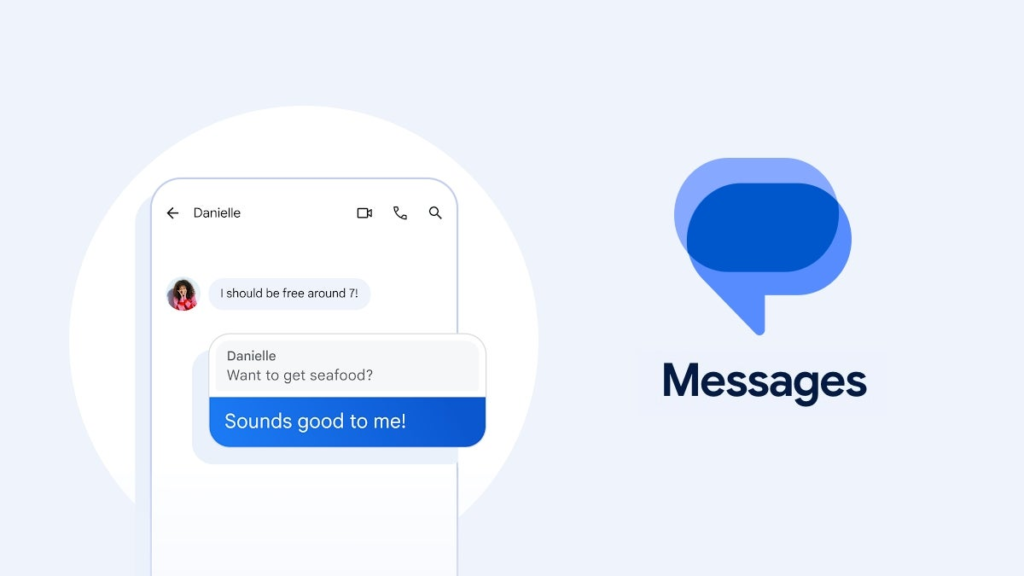
Expressive Animations add a playful element to conversations by animating commonly used emojis, injecting personality into text-based communication. However, users have the option to disable this feature if they prefer a more traditional messaging experience.
Auto-delete OTP messages offer a convenient way to manage clutter in message threads by automatically removing temporary codes after 24 hours. This feature helps users maintain a tidy inbox and ensures that sensitive information is not retained unnecessarily.
Customizable swipe gestures empower users to personalize their messaging experience by assigning specific actions to left and right swipes on messages. Whether archiving, deleting, or performing other actions, users can streamline their workflow and navigate their inbox more efficiently.
The ability to personalize text bubbles with new colors adds a touch of customization to Google Messages, allowing users to tailor their messaging interface to suit their preferences. This feature enhances the visual appeal of conversations and adds a personal touch to the messaging experience.
Photomoji introduces a creative element to messaging by allowing users to turn photos into emojis, fostering creativity and self-expression in conversations. While this feature may not be available on all devices, it represents Google’s commitment to innovation in messaging technology.

Overall, Google Messages continues to evolve as a versatile and user-friendly messaging app, offering a range of features designed to enhance communication and user experience. By leveraging technologies like RCS and incorporating user-friendly features, Google ensures that its messaging platform remains a top choice for Android users worldwide.
If you like the article please follow on THE UBJ.
