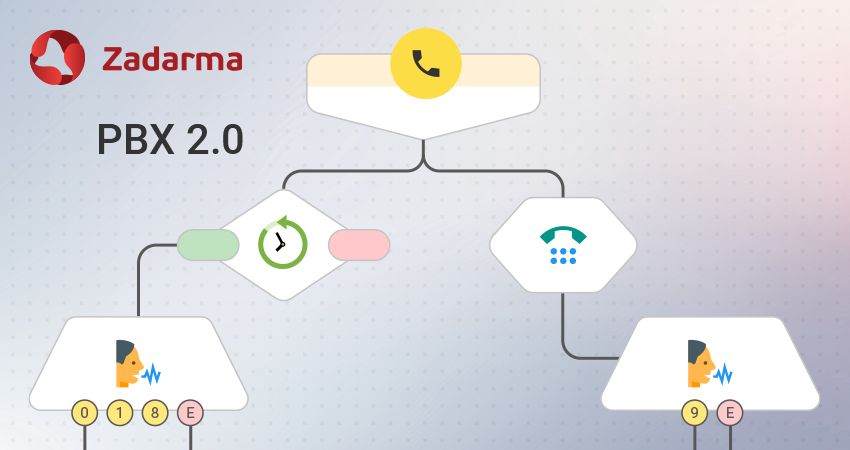Small businesses can just about operate with one central telephone line in the office. When your business grows, often when you gain more staff, communication needs become more vast and variable. You may consider adding more phones for your team who may be dispersed across various locations or in different parts of your office building. Often with increasing traditional phone lines you introduce a level of complexity and considerable expense. Thankfully the introduction of the highly affordable PBX, also known as the Private Branch Exchange, has allowed many businesses globally to benefit from this VoIP solution that links and unifies all the phone lines in a company, across multiple locations, together.
If you’re looking to gain more lines or telephones in your offices, then it is worth knowing about the benefits a PBX can add to your operating infrastructure. PBX phone system users can communicate with one another over the phone via internal lines, making and receiving external calls. A PBX phone system usually provides you with features such as call forwarding, call transfer, call queuing, auto-attendant, voicemail and much more. A PBX system operates by using either VoIP (Voice Over Internet Protocol) or via analog or digital phone lines. With a PBX phone system in place you can be offered multiple lines, across multiple locations. PBX calls are free, so it is often a no-brainer for businesses to introduce such a simple but smart phone system solution into their business. You can improve your company’s customer service and significantly cut your costs while making your working practices more flexible through the introduction of a PBX system.
What are the advantages of using a Cloud PBX within your business?
A PBX allows you to connect as many phone numbers in different regions, perfect for growing teams, across multiple office rooms or locations. A cloud PBX is also known as hosted or virtual PBX, is actually a subtype of an IP phone system. The PBX runs using an internet connection to a VoIP service provider. It holds extensive advantages as no on-site equipment is required other than an internet connection. That’s because all of that is taken care of by the service provider. Incoming and outgoing calls are routed through the service provider who transmits the voice to data packets. To use hosted PBX phone systems, you simply need a broadband connection to the Internet. This option supports multiple telephony devices, including office conference phones and smartphones. It also offers a variety of advanced features.
Zadarma is a global, well respected VoIP provider. Zadarma has recently released an updated PBX 2.0 solution. The Zadarma PBX 2.0 is free and offers advanced call forwarding features, customisable voicemails and provides missed call notifications. Zadarma’s PBX can ensure your business is portrayed as credible, providing a level of sophistication with such a communication solution in place.
Business Advantages of a PBX
- Low cost and low maintenance – The Cloud PBX does not need to be installed on your premises, there’s no need to buy any additional equipment. This means there is no need to worry about phone wires or equipment breaking down or being too complicated to install. By removing the need for an actual PBX box in your offices, the cost of calling in technicians or maintenance engineers is completely removed.
- Turn-key, highly scalable solution – The PBX is a ready to go business phone solution. You will just need the internet to get started. The PBX allows you to add or reduce additional lines as you scale up and down, providing a scalable solution, limiting risk and over expenditure.
- Dispersed, mobile and office team connection – the PBX will instantly connect your employees and clients across multiple locations, easily.
- Conference collaboration PBX features – The PBX offers such extensive features that can increase call collaboration capability, motivates your teams and has proved to increase prospective client’s intent and interest within call environments. These include features such as conferencing, screen sharing, and instant messaging.
- No professional IT installation staff required – The PBX does not require hardware and hard wiring nor does it require IT or telecom experts to install or maintain. The solution is simple to install and maintain. Most VoIP providers will offer a 24/7 service should you need any support anyway.
- Integrates with a variety of 3rd party systems – Most PBX solutions integrate with Customer Relationship Management (CRM) systems and widely used conference and instant messaging call solutions such as Microsoft Teams. This enables any member of your customer service or sales team to provide a heightened personalised customer service experience to each inbound and outbound client call. Zadarma’s PBX mentioned earlier, currently integrates with Bitrix24, Zoho CRM, amoCRM, Salesforce, Megaplan, RetailCRM, ZohoDESK, PlanFix and WireCRM. Zadarma offers access to their very own ZCRM within the standard PBX package at no additional charge https://zadarma.com/en/services/crm/. The free CRM integrates seamlessly with the PBX, assisting with automating all key processes, including offering video conferencing. The cloud based CRM solution helps you keep track of business contacts, conversation and monitor relationships with existing and potential clients and partners. It allows you to conveniently plan daily tasks and provides views and reports on team performance providing a clear review on team accountability and effectiveness.
Customer Services Advantages of a PBX
The PBX is a highly customisable solution, perfect for most businesses. It has proved popular across the hotel, medical and B2B industries as well as a range of scaling medium size businesses. In addition to its integration capability with CRM’s, below we summarise additional customer service related features.
Improved Call handling
Most PBX solutions will offer an improved capability to handle internal and external calls better. Zadarma’s PBX 2.0, for instance, offers an extensive features list. Features include call extensions, call recording and call transfer capability. Each PBX’s will differ in the features offered, however Zadarma’s PBX allows you to record and forward calls easily. If your customer service team receives an inbound call and they need to transfer the client call to a different extension number, you can simply press the extension number set up to transfer them through. You can even transfer a call with a voice note. The caller is returned back to the original call receiver if the call extension line is not picked up. The ability to forward calls means you can set up a series of backup routing in case a key person leaves their desk. This can be highly valuable for sales members who are often out of the office at meetings. The call automatically can be forwarded to another member of the sales team. These options allow you to ensure that vital customer calls don’t go unanswered or go into voicemail boxes. You can also choose to send calls to a group of phones, or to play specific messages while callers wait for their calls to be answered.
Most PBX phone systems will offer a voice menu feature for your customers to select options. This allows your sales and customer service teams to set call routing aligning to working hours, timezone and availability. Incoming call scenarios are a group of extension numbers that will receive incoming calls in a specific situation, for instance timezone or cities. You then can go on to organise how your calls are managed and change the IVR settings and hold music, set working hours and turn on missed calls notifications based on the scenarios within your voice menu. From call transfers, voice menu settings, to call recording, these sophisticated features will not only empower your customer service team but also fundamentally improve your clients call experience.
Improved call performance
Many business owners and senior managers have seen improvements across customer satisfaction levels and within sales deal conversions through the introduction of a centralised communication solution such as a PBX phone system. Some of the leading VoIP providers will offer additional features within their PBX package that have been vital to improve deal conversation and improve customer satisfaction. Call statistics, speech recognition and speech analytics features offered through some PBX solution are providing a deeper understanding around call conversations. Call performance monitoring tools like these are valuable to sales and customer service driven businesses. When every call can affect your revenue, it is vital that each outbound and inbound call to customers or prospective customers, provides the highest quality of customer service. Through the PBX recording call feature, managers can re-listen to calls and use recording as part of training exercises to improve team call performance and customer servicing skills.
Centralised internal communication
The beauty of introducing a PBX is how the solution can instantly centralise and streamline your communication process. For instance, if your sales manager would like to call their sales executive colleague in another office, the PBX system will allow the call to be routed internally with no need to go outside the building.
To conclude, one major argument for adopting a Cloud PBX is the advanced, free features most favourable PBX providers offer, in contrast to traditional phone line solutions. We have discussed these previously in this article, below we summarise again the multiple features that often come as standard for cloud PBX users.
- Flexible Call Routing, Transfer & Interception
- Call Recording
- Integration with CRM and other systems
- Call Forwarding
- Virtual Attendant (IVR)
- Voicemail
- Notification within messenger
- Call Groups
- Voicemail Transcription
- Call Reporting and Analytics Statistics
- Audio and Video Conferencing Calling
With a Cloud PBX in place, your business can gain extensive cost savings. When it comes to selecting a telephone system for your business, the benefits are easy to see. In summary, with a PBX in place, your business can gain a maintenance free, low cost, feature rich phone system without having to buy any new equipment or install any new software. This phone system is highly scalable and accommodating to dispersed growing teams.
Zadarma is a long established VoIP provider, popular with small, medium and large enterprises alike for their scaleable, highly affordable VoIP solutions. Zadarma has recently released their new evolved PBX 2.0, which includes an extended features list. Zadarma pride themselves on their easy to use, highly customisation, free of charge PBX. Why not take a look at Zadarma’s smart solution today.